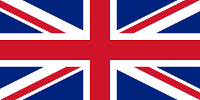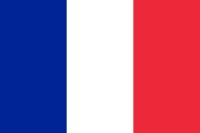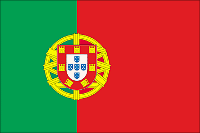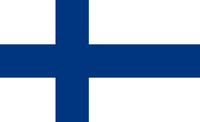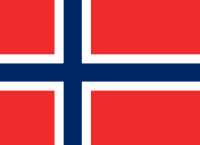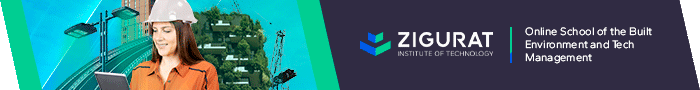Top 7 Revit Modeling Tips for AEC Professionals to Engender Innovative Designing
Top 7 Revit Modeling Tips for AEC Professionals to Engender

Revit Modeling Software: Insights and Benefits
Revit is a pivotal software for the AEC industry, acting as an integrated platform for creating and managing building designs and construction.
It is a transformative tool that goes beyond modeling by adding vital project data like materials, schedules, dimensions, and costing directly into the model.
Revit promotes real-time collaboration with swift model updates, enabling the team members to make desired amendments to the model concurrently.
Why is Revit an Ideal Software Choice?
In times when the AEC industry is witnessing a rapid transformation, the ability to leverage technology and drive efficient results is paramount.
Revit BIM modeling fosters a collaborative approach where architects and engineers can seamlessly communicate and coordinate, streamlining workflows.
Benefits of Revit Modeling
Revit software is one of the widely used BIM platforms in the AEC industry, offering immense benefits and contributing to project growth.

It creates highly detailed, data-rich 3D models that serve as a centralized source of information for design, construction, and facility management phases. Here are the Key benefits of using Revit BIM Modeling services:
Induced Accuracy and Precision
- 3D BIM modeling significantly reduces errors prevalent in the conventional design procedure.
- The BIM model provides accurate and precise building data, readily accessible to collaborators and clients.
Energy-Efficient and Sustainable Designing
- Revit conducts energy analysis in the developed building model with integral cloud-based services and runs simulations to check energy efficiency.
- The available project data provides specifications about suitable materials and infrastructure, facilitating a sustainable building design.
Elaborative Revit Library
- The software is designed with a vast library of various elements and figures beneficial for 3D building models.
- It is an essential feature for large-scale complex projects, saving significant time and energy for the building modeler.
Enhanced Collaboration and Coordination
- Revit offers real-time data sharing with parametric designing features.
- It facilitates prompt feedback, reducing the possibility of miscommunication and conflict.
- Revit with BIM provides a single platform that centralizes information and ensures everyone is on the same page, providing access across dispersed teams.
Streamlined Documentation and Facility Management
- A comprehensive platform provides effective and efficient facility management.
- An interoperable software that allows integration with external project scheduling software.
- The software facilitates early clash detection, eliminating costly repairs and time-consuming reworks.
Top 7 Revit Modeling Tips for Architects and BIM Modelers
Revit BIM Modeling transforms how architects and BIM modelers conceptualize, design, and execute projects. Revit acts as a leading tool for BIM for creating data-rich models.

Here are the top 7 BIM modeling tips that can help architects and BIM modelers leverage the full potential of Revit and streamline workflows:
2D and 3D Annotation
Revit has annotation features that document the models in 3D using dimensioning and tagging. The extensive features not only transmit the design intent but also ensure building accuracy and quality.
It uses both line drawings and building models in 3D annotations to generate detailed images with notes and labels, producing uniformity throughout the project documentation.
Prototyping with Generative Design
Generative Design is a feature of Revit software that enables practitioners to quickly generate design alternatives based on their objectives, constraints, and inputs. This allows them to instantly explore, optimize, and make informed decisions while dealing with complex, large-scale projects.
Architects can feed in specific parameters like building dimensions, structural specifications, and orientation details to develop multiple options for a particular project. Prototyping comes with the additional benefit of generating relevant metrics such as cost, structural performance, energy efficiency, and more.
Develop Impactful and Organized 3D Models
The architects and BIM modelers can leverage the built-in features of Revit software to devise accurate and detailed 3D models with real-time monitoring, parametric modeling, and collaboration tools for visualization.
A cluttered or unstructured Revit BIM model can result in slow performance, errors, and collaboration difficulties. It is imperative to develop a clean and well-organized 3D model for a smooth project execution.
Use Developer Tools for Custom Workflows
Revit software provides a robust programming pack of developer tools - Dynamo and Revit API, which can be used to create customized workflows or automate certain commands within Revit. With SDKs and APIs, developers can generate tools and automate iterative tasks.
These tools enable professionals to develop scripts or plugins that seamlessly conduct rule-dependent operations, and improve productivity, and architectural innovation.
Master View Templates and Filters
View Templates and Filters benefit the Revit BIM modeling process by standardizing the appearance of drawings and ensuring consistency across different views.
A fixed template for appearance also saves time by eliminating manual adjustments and repetitive chores.
Create and use view templates for different views such as floor plans, sections, elevations, and other layouts, and achieve consistent visible settings updates across all relevant views.
Filters can be used to isolate or highlight specific elements in a view, directing the focus on critical design aspects.
Creating Revit Families
One of the greatest strengths of Revit is its parametric family editor which enables the professionals to create useful components that can be adjusted automatically based on project needs. From simple components to complex parametric families, Revit facilitates precise and flexible component customization tailored to project requirements.
Revit families enhance the validity and accuracy of the components by downloading them from the Autodesk cloud.
For instance, instead of generating iterations of windows and doors, create a single parametric Revit family that allows for various sizes and configurations. The BIM modelers should avoid creating complex families as they can slow down the model.
Use Worksets for Collaboration
It is a suitable feature for large-scale projects to split the model into worksites for easier collaboration and enhanced performance.
Revit provides a platform for team members to work synchronously without intervention from each other. It reduces friction among the teammates and motivates them to work according to their area of expertise.
Conclusion
Revit BIM modeling offers a myriad of benefits for AEC professionals, enhancing collaboration, visualization, project management, and overall efficiency. By understanding the suitable approach to dealing with BIM and Revit, professionals can embrace this software to its maximum potential and leverage the capabilities of both into the projects.
By hiring dedicated architects, the firms can focus on their core competencies while benefiting from the flexibility and efficiency of dedicated hires. Revit BIM modeling promises strong prospects and continued advancements on the horizon.