How to Maintain Data Integrity When Converting PDF to Revit Model
3.jpg)
In the fast-evolving world of architecture and engineering, precision is everything. Ensuring data integrity during the conversion of PDF to Revit models is crucial. When this process is done correctly, it can save time, reduce errors, and enhance the overall quality of your projects. But how can professionals ensure that the delicate balance of data is maintained during this conversion? This guide will help architects, engineers, and BIM specialists understand the best practices for preserving data integrity when transforming PDFs into Revit models.
Why Data Integrity Matters in Architecture and Engineering
Data integrity is the lifeblood of architectural and engineering projects. Accurate data ensures that every element—from the smallest detail to the grandest structure—aligns perfectly. When converting PDF to Revit model, maintaining this precision is vital to avoid costly mistakes and time-consuming revisions. Clear, reliable data enables better decision-making and fosters a seamless workflow between different project stages.
Common Challenges When Converting PDFs to Revit Models
Data Loss
One of the biggest challenges professionals face during conversion is data loss. Important details might be missing or incorrectly interpreted during the transition from PDF to Revit, leading to potential inaccuracies in the model.
Accuracy Issues
Even minor inaccuracies can result in significant problems. Misaligned elements or incorrect measurements can lead to structural issues, increased costs, and extended project timelines.
Compatibility Problems
Sometimes, the software or tools used for conversion may not fully support the data contained in PDFs, causing compatibility issues that complicate the conversion process further.
Best Practices for Converting PDFs to Revit Models
Prepare Your PDF Files
Start by ensuring your PDF files are clean and well-organized. Remove any unnecessary details, annotations, or layers that could cause confusion during the conversion process. Make sure that the PDF's content is clear and legible to minimize errors.
Use Reliable Conversion Tools
Opt for high-quality conversion tools specifically designed for PDF to Revit transformations. These tools often come with features that help retain data accuracy and integrity, such as advanced OCR (Optical Character Recognition) and intelligent data mapping capabilities.
Validate Your Data
After conversion, meticulously review the Revit model to verify that all data has been accurately transferred. Check for completeness, correct alignment, and any discrepancies that might have occurred during the conversion.
Exploring Tools and Software Solutions
Bluebeam Revu
Bluebeam Revu is a popular choice among professionals for its robust set of features tailored to PDF editing and conversion. Its accurate OCR technology helps ensure that all text and numerical data are correctly interpreted and transferred into Revit models.
Scan2CAD
Scan2CAD combines powerful vectorization technology with intelligent object recognition, making it an excellent tool for converting detailed PDFs to Revit. It recognizes and retains complex geometric shapes and lines, ensuring high data fidelity.
Autodesk Revit's Built-In Tools
Autodesk Revit itself offers built-in tools for importing and converting PDFs. These tools are specifically designed to integrate seamlessly with Revit’s ecosystem, ensuring compatibility and reducing the risk of data loss.
Step-by-Step Guide to Preserve Data Integrity
Clean Your PDF Files
Begin by cleaning up your PDF files. Remove any extraneous information, ensuring that only the necessary details for the Revit model are included.
Choose the Right Tool
Select a reliable tool that supports high-quality PDF to Revit conversions. Consider the features offered by each tool and choose one that best fits your needs.
Convert the PDF
Using your chosen tool, proceed with the conversion. Follow the tool’s guidelines to ensure optimal results and maintain data integrity.
Validate the Revit Model
After conversion, thoroughly check the Revit model. Compare it with the original PDF to ensure that all data has been accurately transferred and that there are no discrepancies.
Conclusion
Maintaining data integrity when PDF to Revit conversion services is essential for the success of architectural and engineering projects. By understanding common challenges and implementing best practices, professionals can ensure accurate and efficient conversions. Using reliable tools and software solutions further enhances the process, making it easier to achieve precise and reliable Revit models.
For those looking to refine their skills and further explore this process, consider reaching out to industry experts or participating in specialized training programs. The investment in learning and following best practices pays off significantly in the long run through higher-quality projects and smoother workflows.
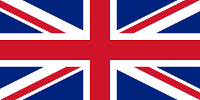

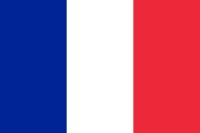



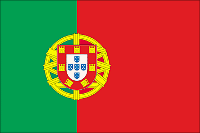

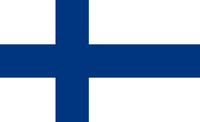
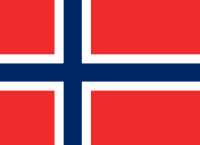
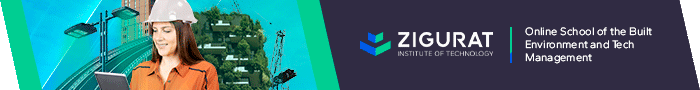
652cc4a8bfcb2.jpg)
